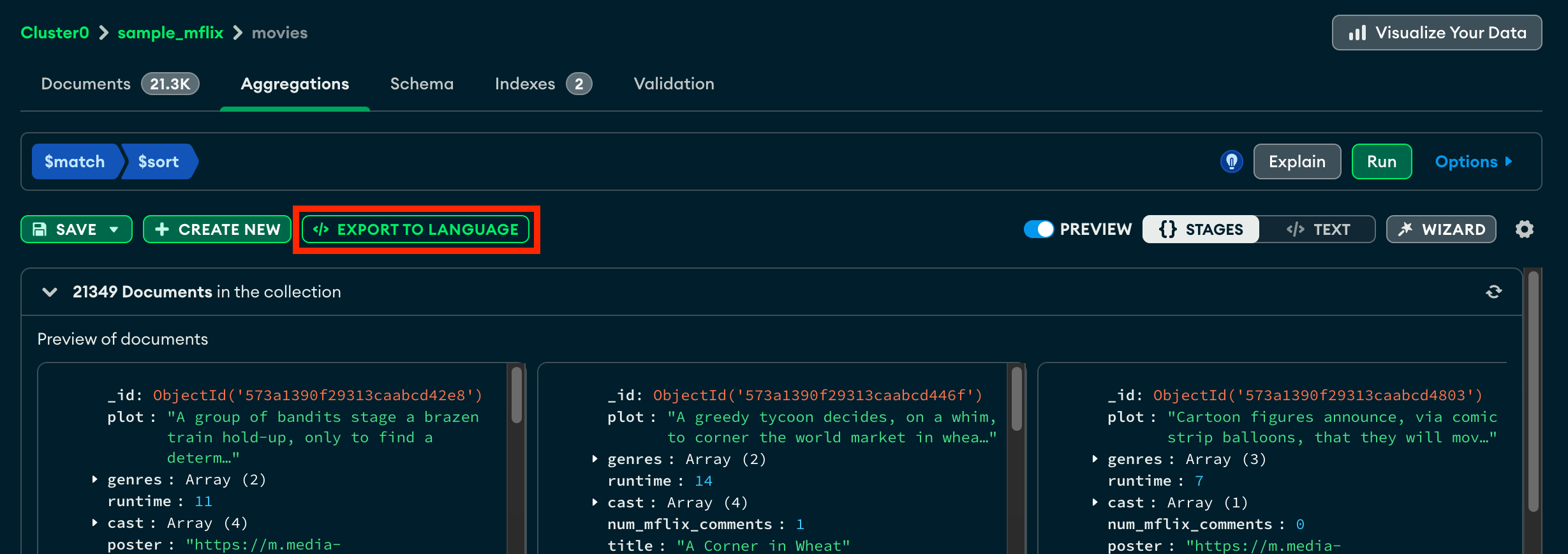You can use the Aggregation Pipeline Builder to format and export finished pipelines. You can export pipelines to a chosen language to use in your application.
About this Task
You can export your pipeline to the following languages:
C#
Go
Java
Node
PHP
Python
Ruby
Rust
Steps
In Atlas, go to the Data Explorer page for your project.
If it's not already displayed, select the organization that contains your project from the Organizations menu in the navigation bar.
If it's not already displayed, select your project from the Projects menu in the navigation bar.
In the sidebar, click Data Explorer under the Database heading.
The Data Explorer displays.
Note
You can also go to the Clusters page, and click Data Explorer under the Shortcuts heading.
Select your export language
On the right side of the card, click the drop-down menu under Exported Pipeline and select your desired programming language.
The My Pipeline pane on the left of the export card displays
your pipeline in mongosh syntax. The
Exported Pipeline pane to the right displays your pipeline in
the selected programming language.